在Windows10桌面,依次点击“开始/Windows系统/控制面板”菜单项。

在打开的Windows控制面板窗口中,点击“程序”图标

在打开的程序和功能窗口中,点击“启用或关闭Windows功能”快捷链接。
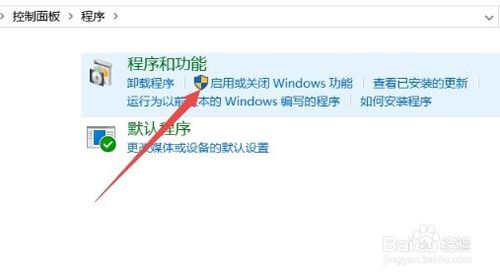
在打开的启用或关闭Windows功能窗口中,勾选“Smb1.0/cifs文件共享支持”前面的复选框,最后点击确定按钮即可。
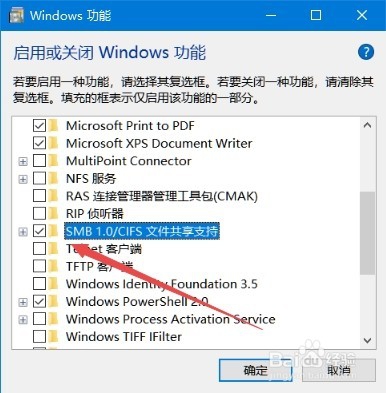
以上方法如果安装失败不成功的可以使用下列方法试试
运行cmd, 然后输入:dism /online /enable-feature /featurename:SMB1Protocol
文章评论